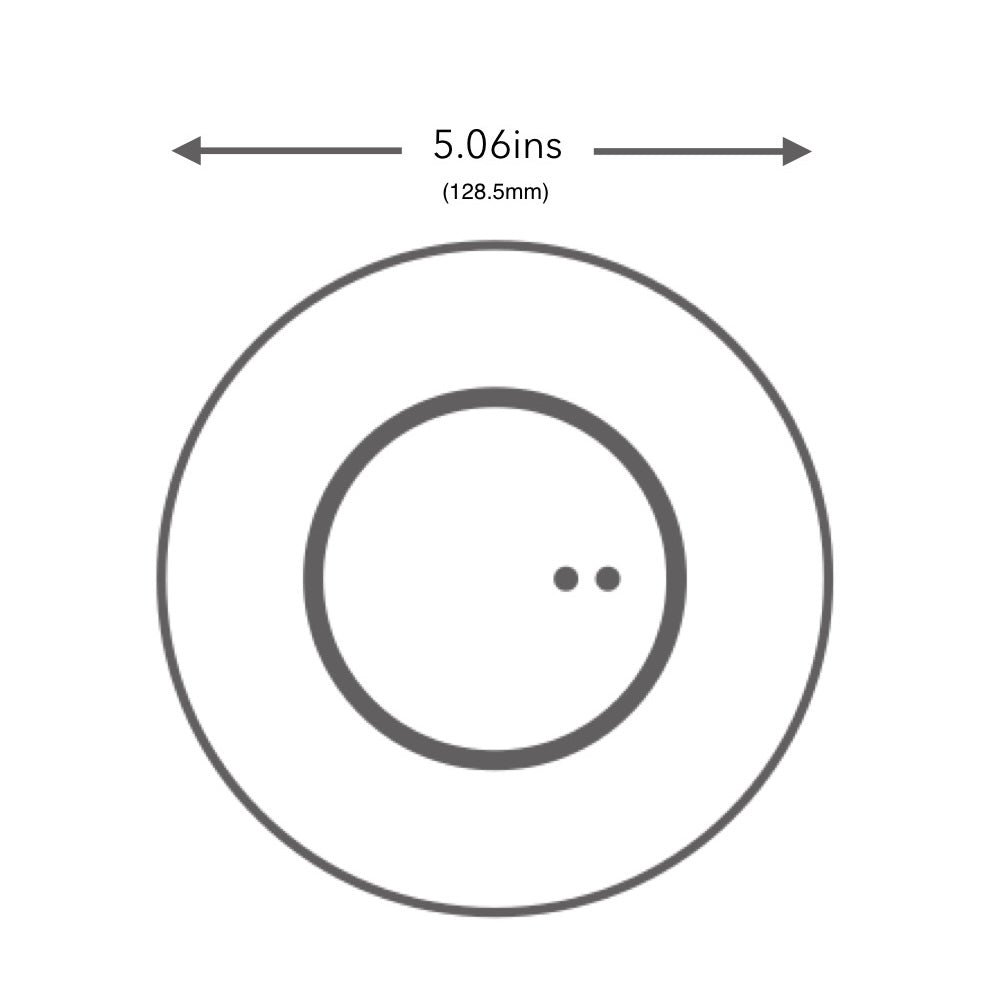Skip to product information


Temperature Control Smart Mug
Ciups Mug
$129.95 USD
Reimagine what's possible
Never reheat your coffee again.
No more microwave trips. No more interruptions that leave your coffee cold. With Ciups, every sip stays just the way you like it, so you can focus on what matters most without losing the warmth, the flavor, or the moment.
Crafted for Control
Precision heating, down to the degree.
Warmth, Perfected
Purpose with every moment.
Product Details
Design is presence.